|
|
|
|
|
|
|
|
You can copy any request—unsubmitted or submitted—to create a new request.
Click either the Submitted or the Unsubmitted tab.
Sort and filter the listed requests as desired (see Searching For a Request).
Click the PON Purchase Order Number for the request you want to copy.
Select Copy to New from the list to the right of the form flow diagram and click Go.
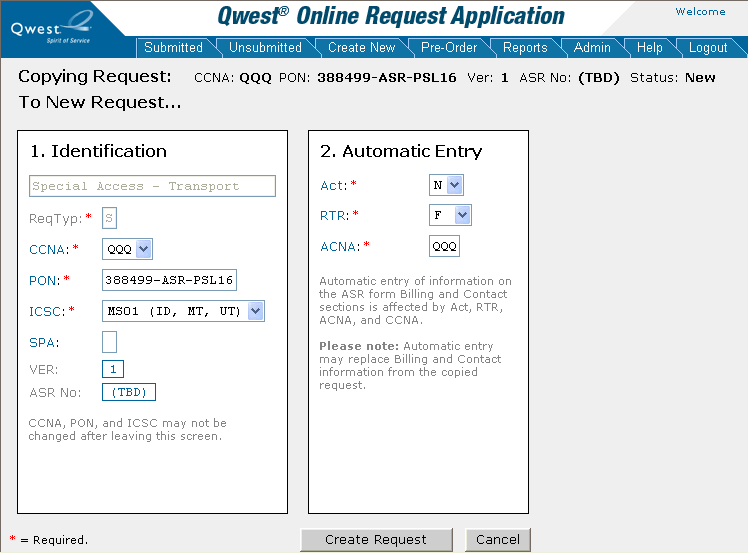
Change information in the Identification section to uniquely identify the new request. You must change at least one key field — CCNA Customer Carrier Name Abbreviation , PON Purchase Order Number, or ICSC Interexchange Customer Service Center. The provider service center. .
Note: If you fail to change one of the key fields, QORA™ displays a “Duplicate ASR” error message, and the request will not be created until you correct your error.
Change information in the Automatic Entry section if needed.
Note: Automatic entry of information in the ASR Access Service Request form overrides any information you have entered.
Click Create Request. If there are no errors, QORA™ creates the new request and opens it in editing mode. If you want to edit the request later, you can open it from the Unsubmitted tab, edit, and submit it. (See or Submitting a Request.)
Note: When you do a Copy To New, the new ASR Access Service Request will reflect a copy of only those items still "visible" in the ASR Access Service Request you are copying from. Previously canceled or deleted forms that no longer appear will not be copied. Since your copied ASR Access Service Request is considered "new", REFNUMs Reference Number (or VCNUMs Virtual Connection Number, UREF UNI User Network Interface Reference Numbers) in your new ASR Access Service Request will be resequenced per the ASOG Access Service Ordering Guidelines. You will need to double-check the MSL Multipoint Service Legs, ACI Additional Circuit Info, ARI Additional Ring Info or VC Virtual Connection forms that have been copied, to clear any "cancel" indicators (LEGACT Multipoint Leg Activity, CKTACT Circuit Activity, etc.) that might be inappropriately set for a new ASR Access Service Request. The QTY Quantity field and the Remarks field are not copied to the new ASR Access Service Request. These fields are left blank and you must populate these fields appropriately for the new request.