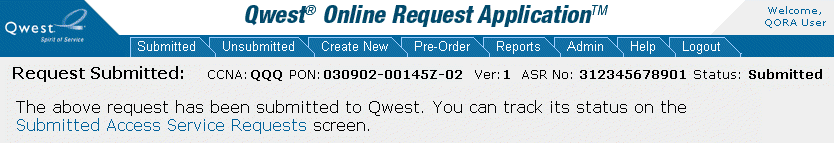|
|
|
|
|
|
|
|
When you have filled out and validated the information in all of the request forms, you can submit the request.
Click the Unsubmitted tab.
Search for the request you want to submit (see Searching For a Request), and click its PON Purchase Order Number.
Click Edit Request.
Select Submit from the list on the right side of the form flow diagram.
Click Go.
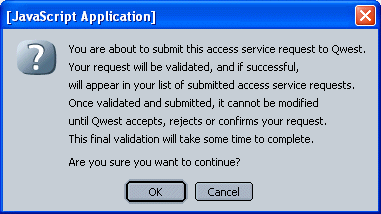
In the confirmation message that appears, click OK.
If there are errors in the request, QORA™ lists them. Correct the errors and resubmit the request.
NOTE: The errors shown on the Errors page below will not clear until the ASR Access Service Request is submitted again. If the error is corrected and “Validate/Next” is clicked, the error message will still appear on the Errors page until the ASR Access Service Request is resubmitted.
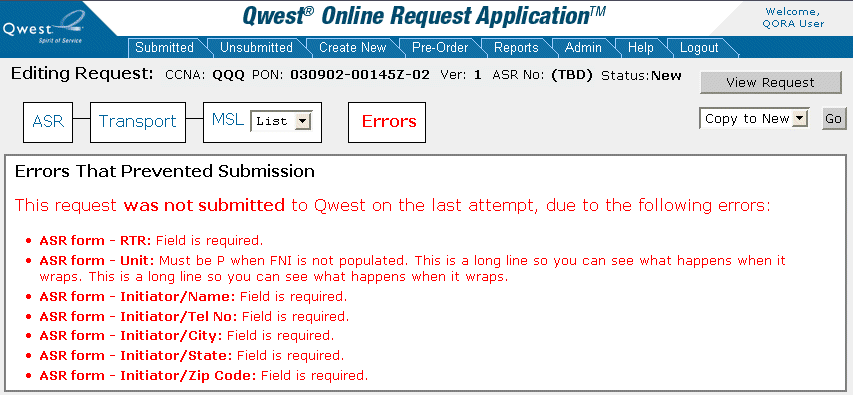
If there are no errors in the request, QORA™ submits it.