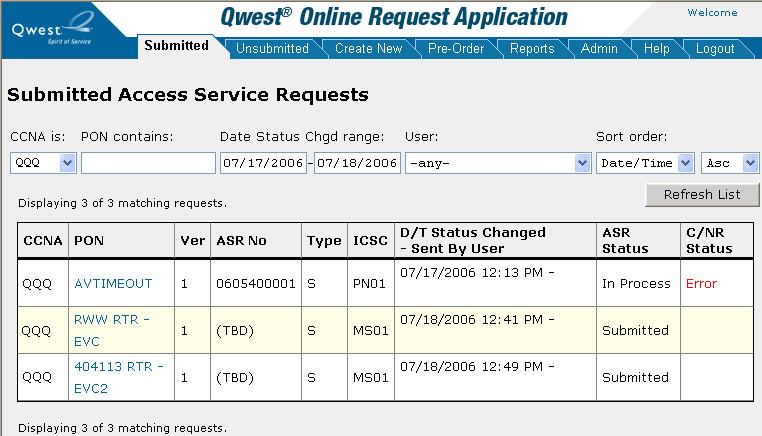|
|
|
|
|
|
|
|
To check the status of one or more requests:
Click the Submitted or Unsubmitted tab.
Note: See Searching for a Request to View ASR Status under the Reports tab for information about another way to view the status of an ASR Access Service Request and access a DLR Design Layout Report for an ASR.
Sort and filter the listed requests as desired. (See Searching For a Request.)
Find the request in the list and read its status in the column of the table.